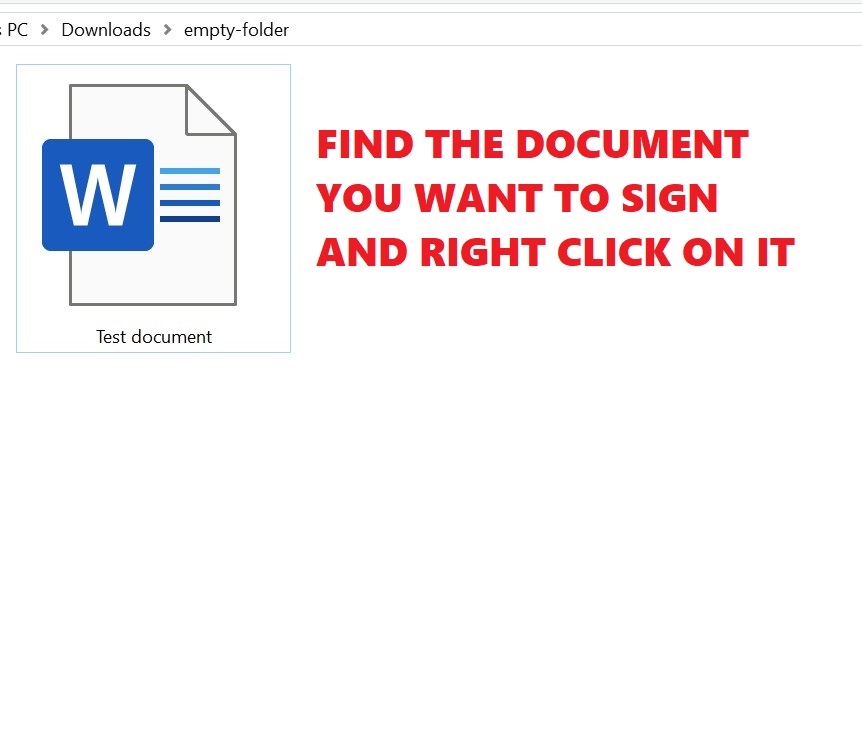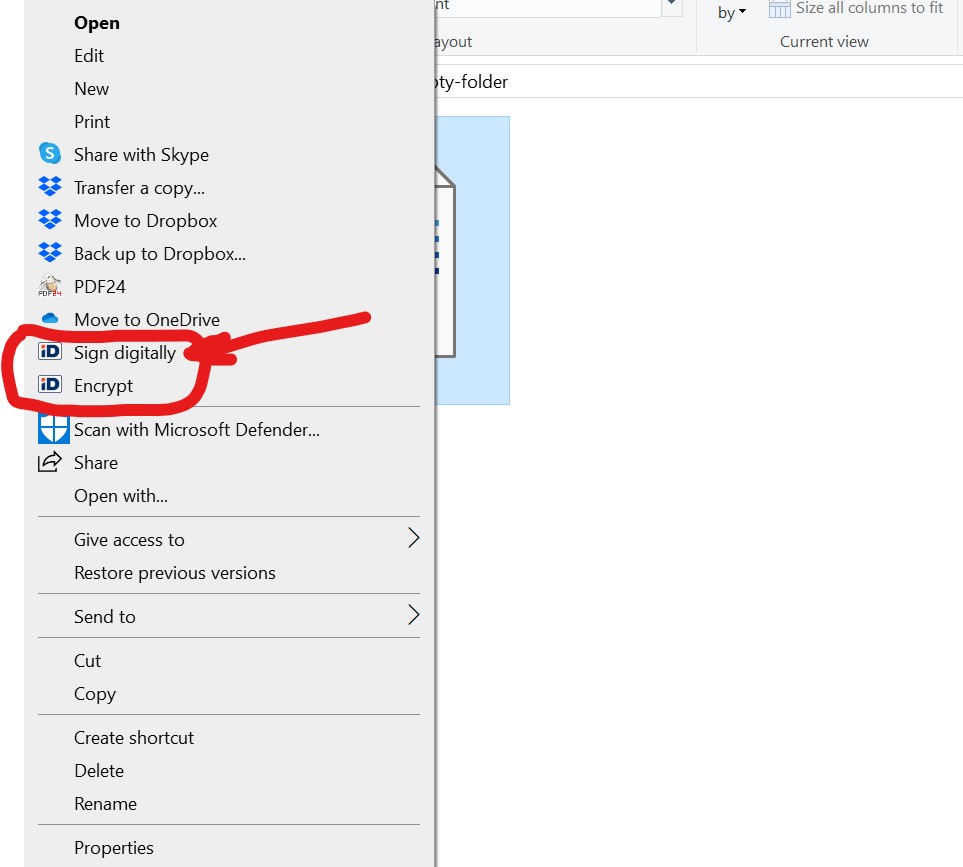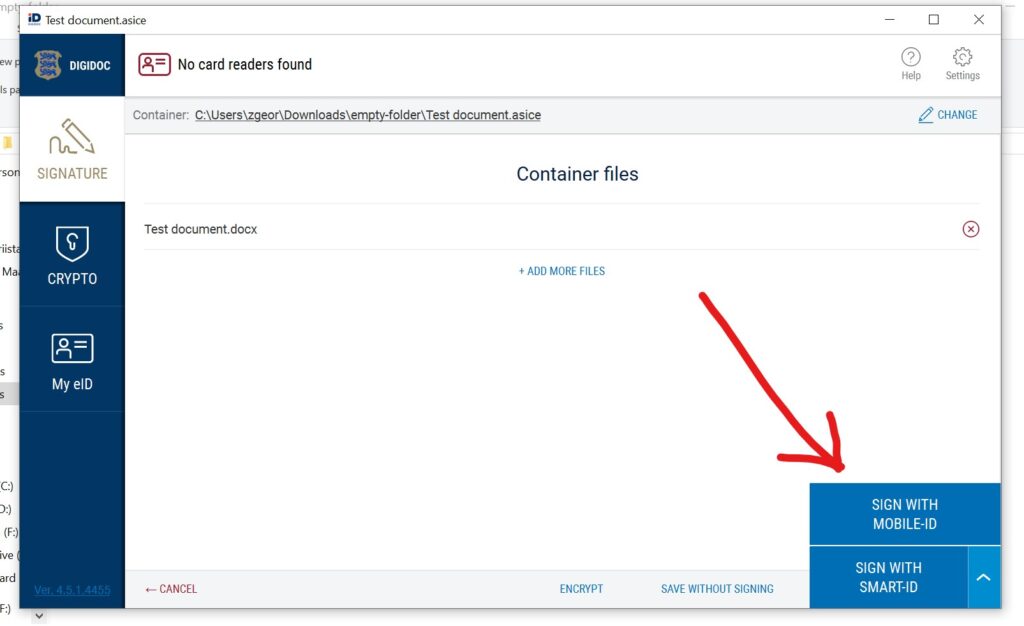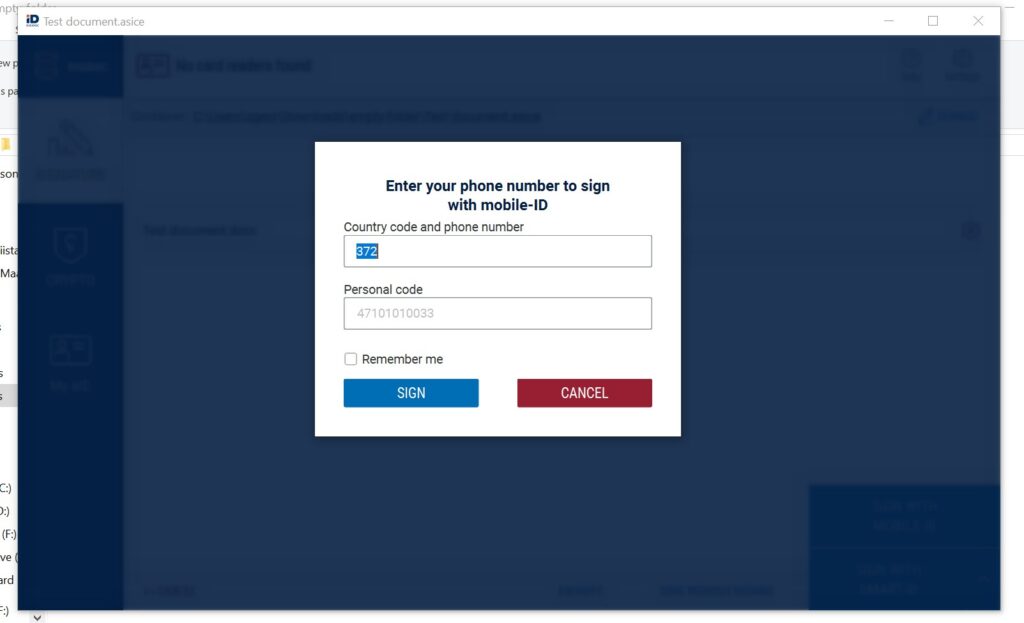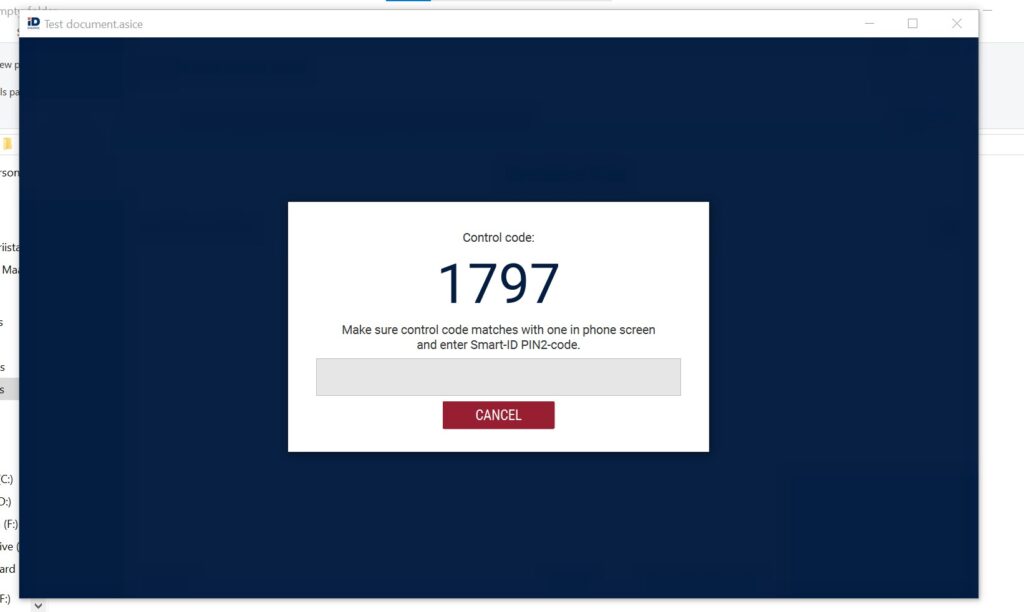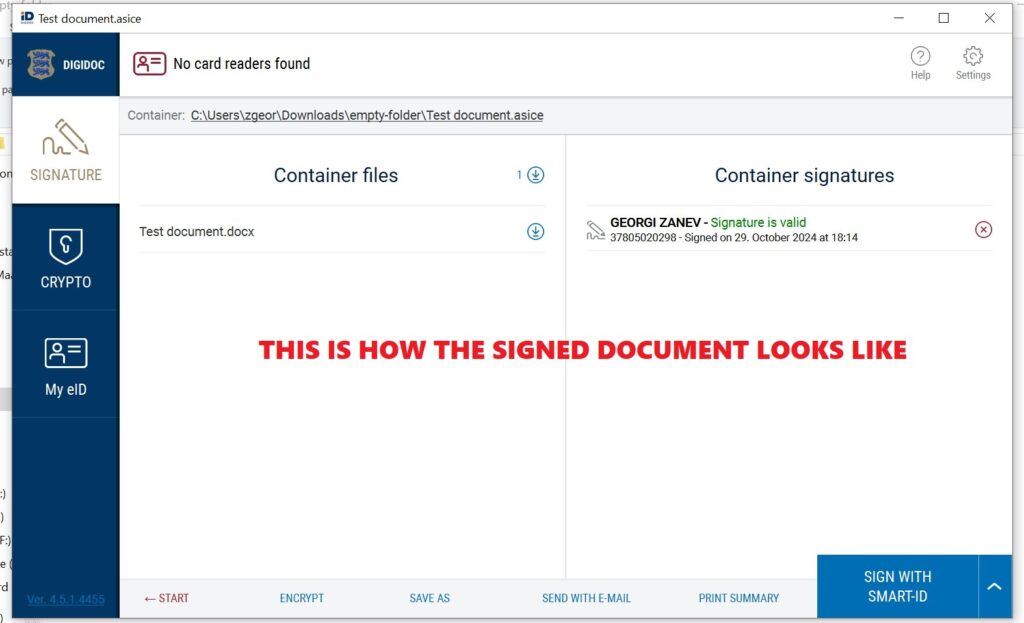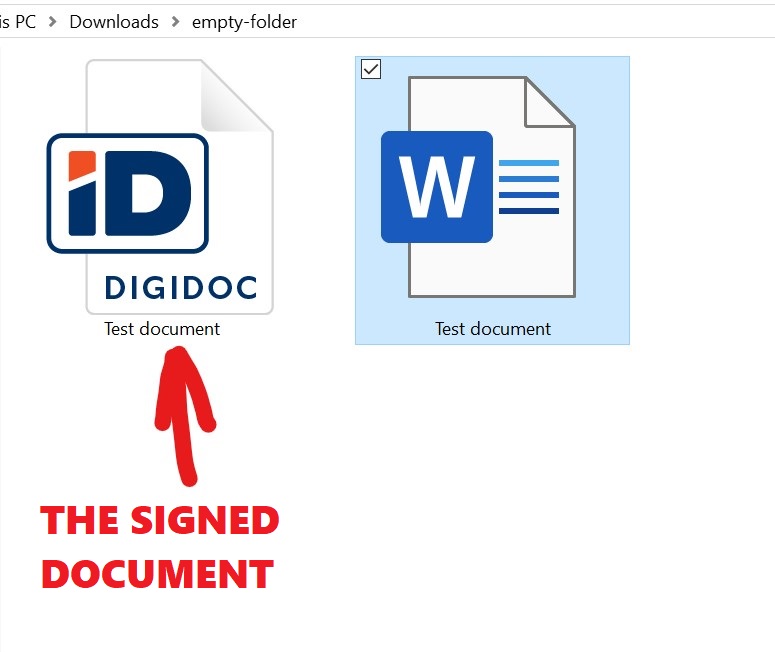First you need to download and install DigiDoc4 software.
In step 3 if you have a ID-card reader with an ID-card then also this option will show on the lower right corner
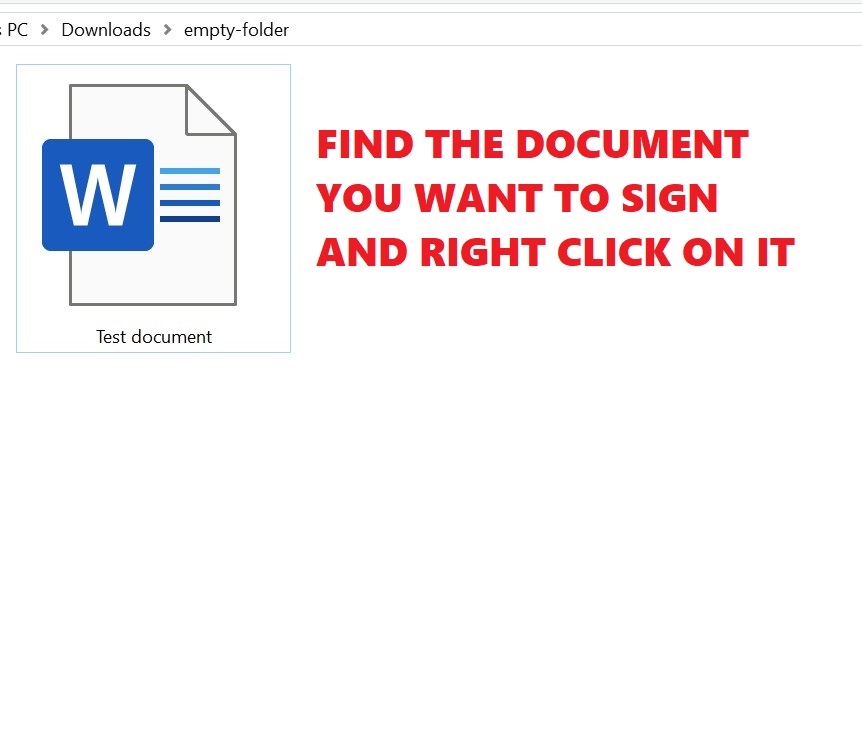
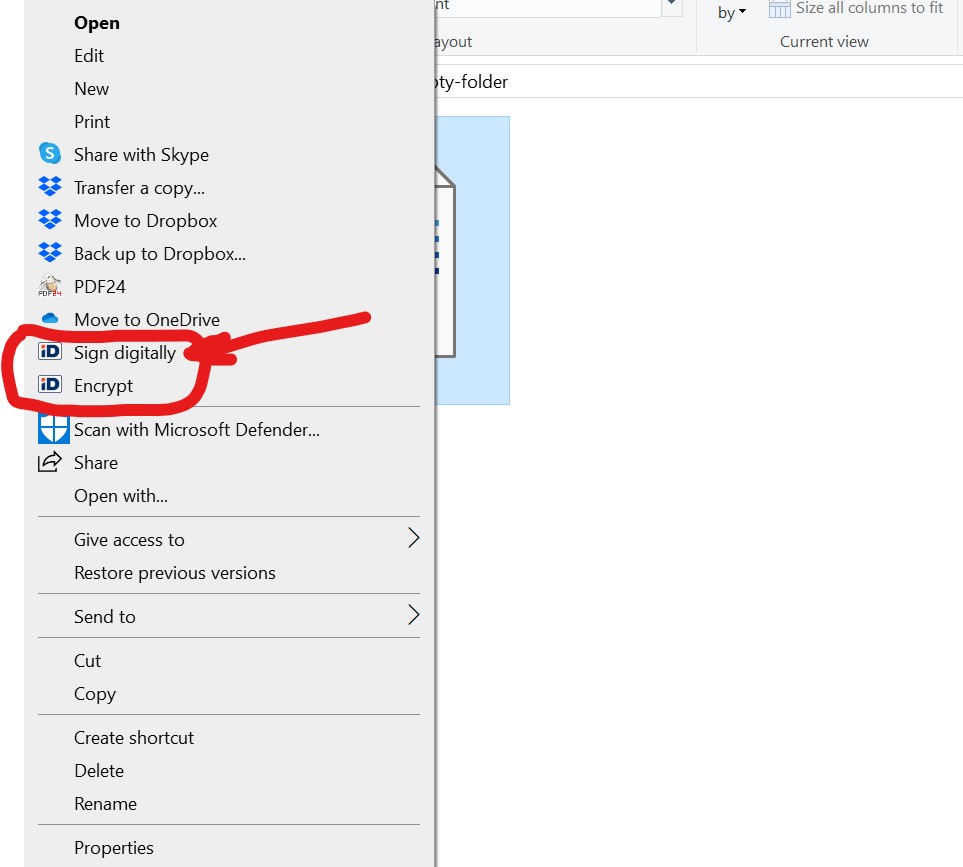
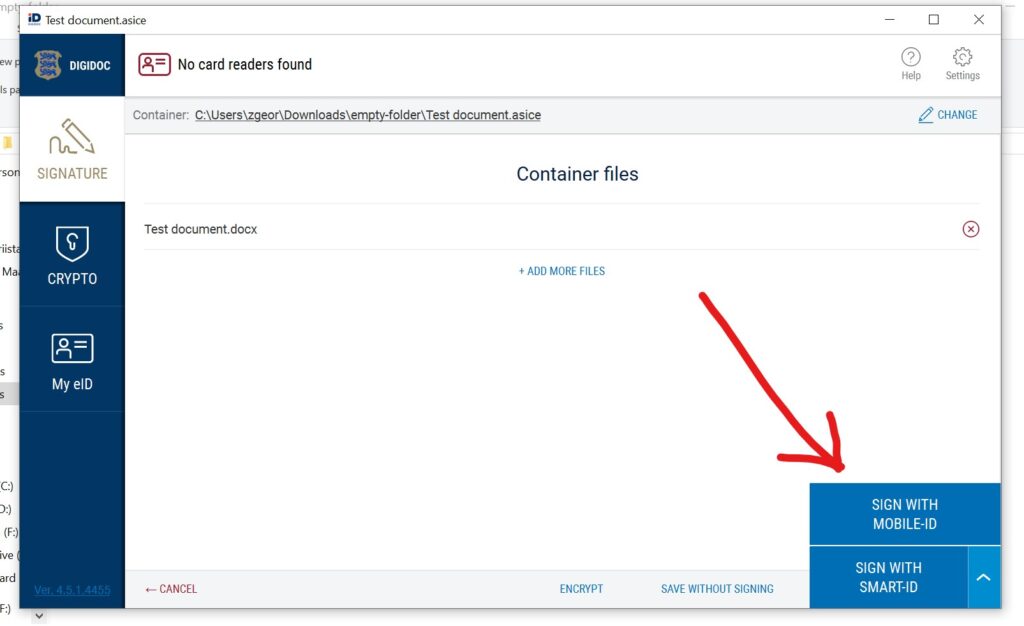
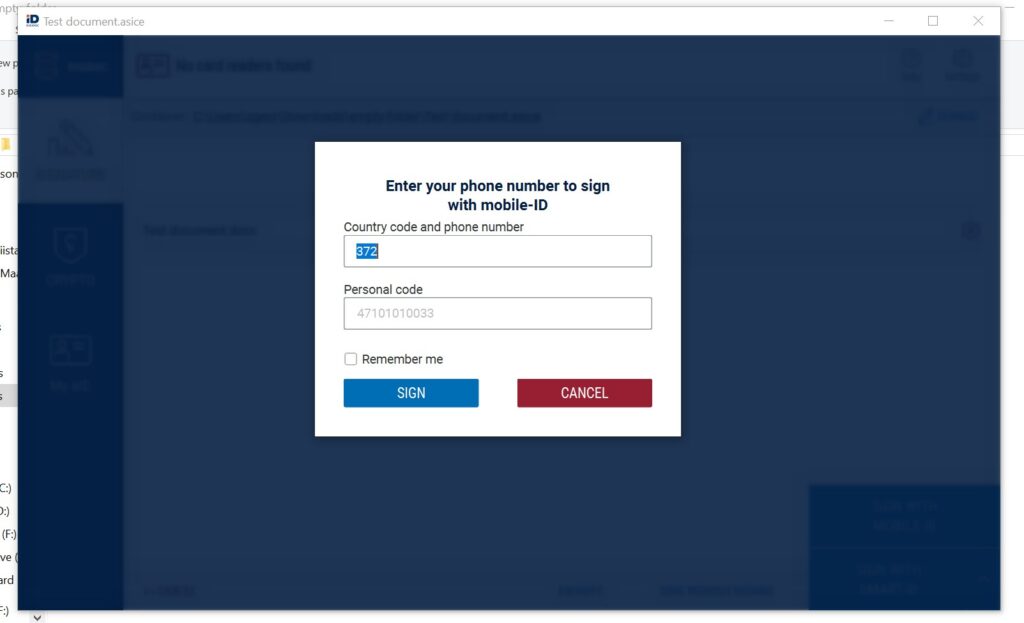
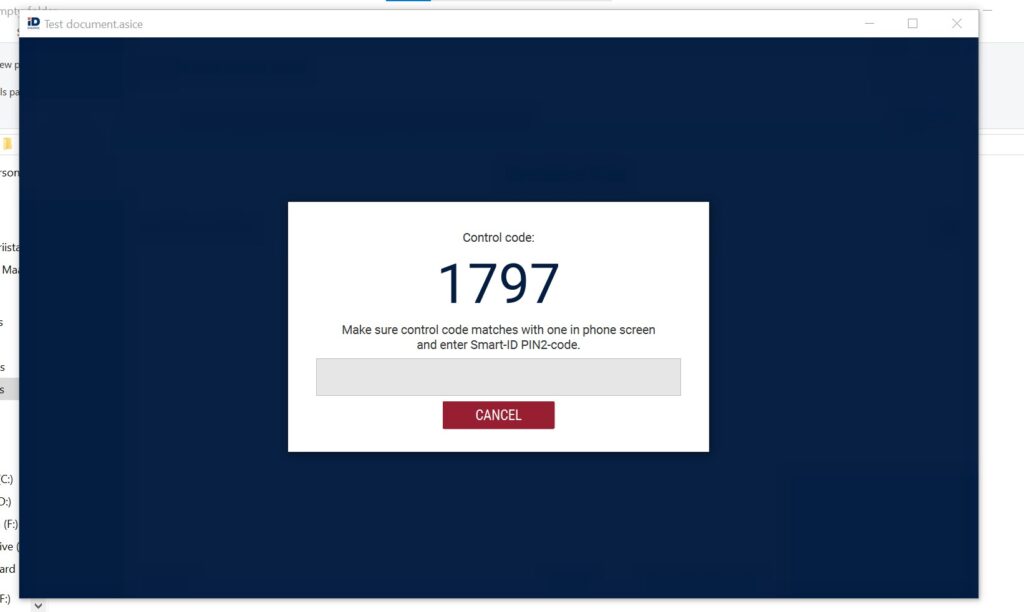
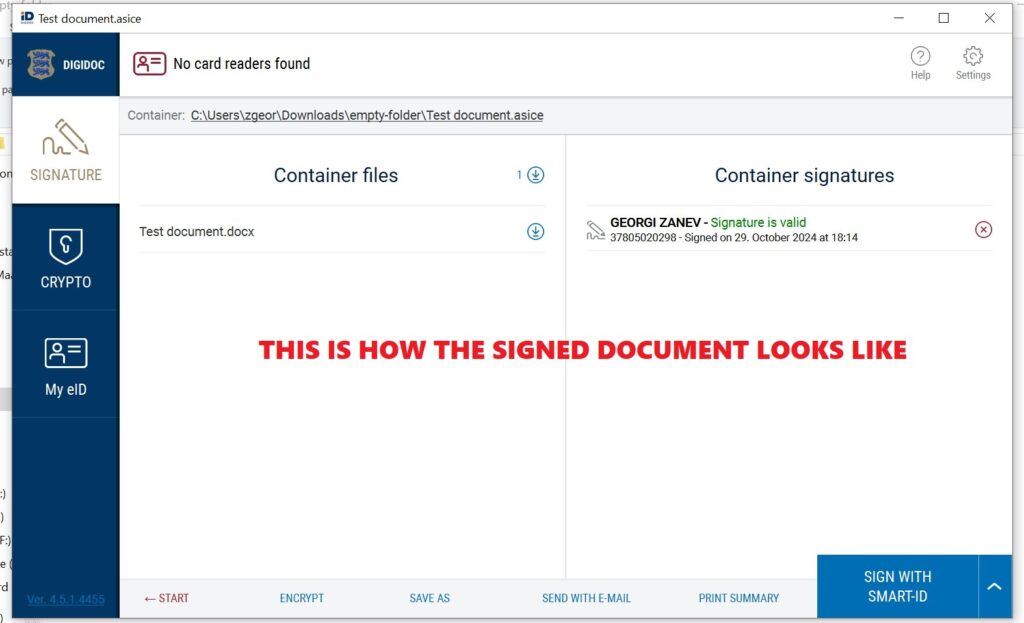
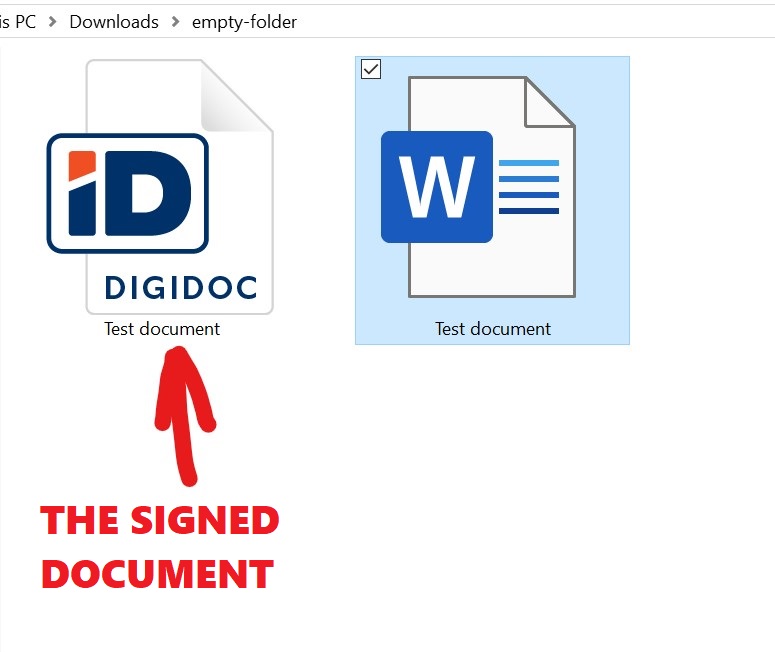
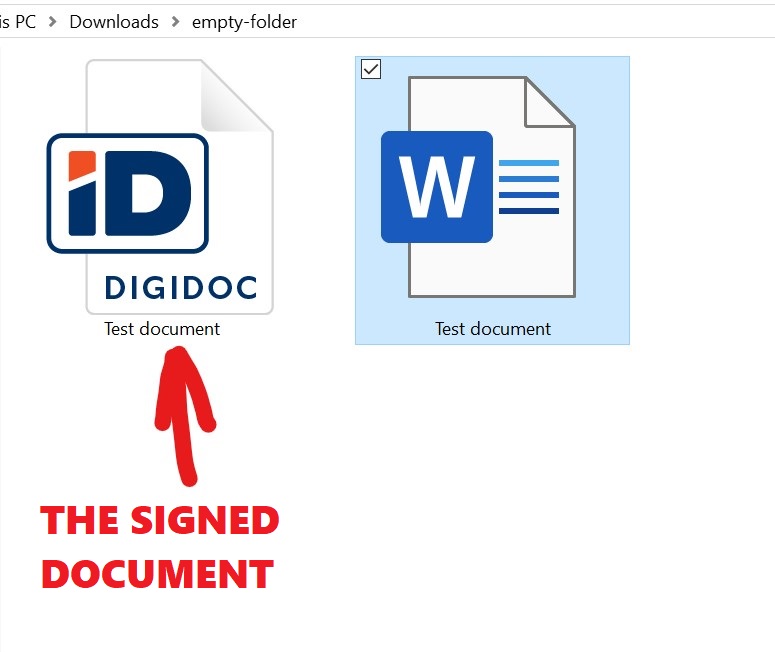
In step 3 if you have a ID-card reader with an ID-card then also this option will show on the lower right corner